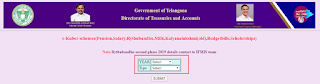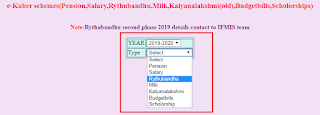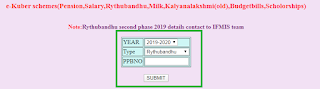Kindly follow the below given instructions to check Rythu Bandhu Status Online
1) Open the Official Website of Telangana Treasuries Link Given End of this page.
2) This will take you to the Telangana Treasuries website here you can find different services provided by KCR Governement.
3) From the menu bar Select E-Kuber option , you will see different options from which you need to select scheme wise report.
4) After selecting scheme wise report you will redirect to page shown in below image
5) Here select year from provided list 2018-19 | 2019-2020.
6) choose type as rythu bandhu from provided list
7) Here you need to enter PPBNO – Means PASS BOOK NUMBER.
8) Submit the option below which will give you complete details about You Rythu Bandhu Status.