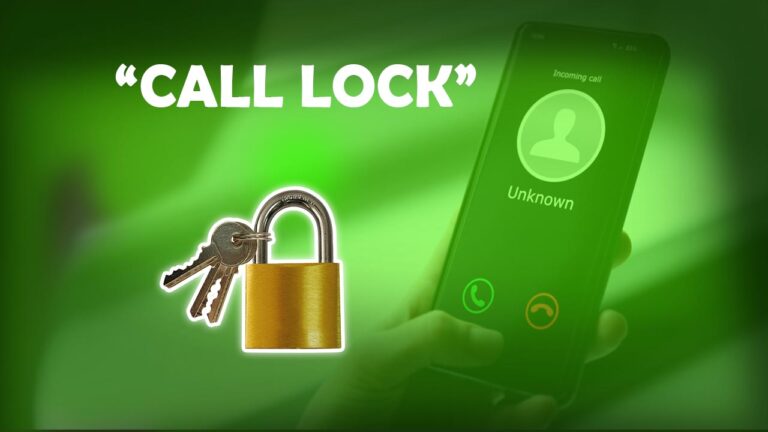Privacy is a top priority for many smartphone users, especially when it comes to personal information like call history. If you’re looking to keep your Android phone’s call records secure or prevent unauthorized access to your dialer, enabling a call lock is an effective way to safeguard your privacy. In this guide, we’ll explore what a call lock is, how to use it on Android, and why it’s beneficial for privacy-conscious users.
What is Call Lock on Android?
Call lock refers to a security feature that restricts access to your phone’s dialer and call history. With this function enabled, others won’t be able to view your recent calls or make any outgoing calls without permission. Whether you want to keep your conversations private or prevent accidental calls, this feature offers peace of mind.
While Android doesn’t have a dedicated built-in call lock feature, there are various workarounds to achieve similar results. Let’s explore the options.
How to Lock Calls on Android
1. Use Third-Party Apps to Lock Your Dialer and Call Logs
The easiest way to lock your phone’s call feature is by using third-party apps available on the Google Play Store. These apps allow you to secure specific areas of your phone, such as the dialer and call logs, with a password, pattern, or fingerprint lock.
Popular Apps to Try:
- AppLock: One of the most widely used apps, AppLock allows you to lock various apps on your phone, including the dialer and call history. You can set a PIN or pattern lock for security.
- Norton App Lock: From the makers of Norton antivirus, this app provides strong security for your phone’s apps, including call-related functions.
- Smart AppLock: Another handy tool, Smart AppLock, offers the ability to lock your dialer and other apps with ease.
How to Use a Call Lock App:
- Download your preferred app from the Play Store.
- Set up the lock by choosing your PIN, pattern, or fingerprint.
- Choose the dialer or call log app to lock.
- Enjoy enhanced call privacy!
2. Lock Your Entire Phone for Comprehensive Security
If locking just the dialer isn’t enough, you can secure your entire phone using Android’s built-in security settings. This will lock all apps and features behind a password, PIN, or fingerprint, making it impossible for others to access your calls.
Steps to Lock Your Phone:
- Open the Settings menu on your phone.
- Navigate to Security & privacy.
- Select Screen lock and choose PIN, Pattern, or Fingerprint.
- Adjust the timeout settings so your phone locks as soon as the screen goes to sleep.
This method ensures that no one can access your calls, messages, or any other apps without unlocking the device first.
3. Block Specific Numbers to Avoid Unwanted Calls
While this won’t lock your dialer, blocking certain numbers is a great way to ensure specific contacts can’t reach you. Android phones have a built-in call blocking feature that prevents unwanted numbers from contacting you.
How to Block Numbers:
- Open the Phone app.
- Tap the three dots in the top-right corner.
- Go to Settings > Blocked numbers.
- Add the phone numbers you want to block.
Once blocked, those numbers can no longer call or message you, helping to maintain your privacy.
Why Locking Calls is Important
There are several reasons why locking calls on your Android phone can be beneficial:
- Privacy Protection: Whether it’s for personal reasons or work-related confidentiality, keeping your call logs private can help prevent others from accessing sensitive information.
- Parental Controls: If your child uses your phone, a call lock can prevent them from making unauthorized or accidental calls.
- Accidental Call Prevention: Locking the dialer can reduce the chance of accidentally making calls, especially if your phone gets bumped in a pocket or bag.
Conclusion
Locking your Android phone’s calling features is a smart way to boost your privacy and prevent unauthorized access. While Android doesn’t offer a built-in call lock feature, using third-party apps or securing your phone with a lock screen is an effective alternative. With just a few simple steps, you can protect your call history and ensure your phone stays secure.
Whether you’re protecting your phone from curious hands or accidental dials, call locking offers a simple and effective solution. Stay safe, and enjoy the extra peace of mind that comes with added privacy.